Cloud Storage vs Cloud Backup

Have you ever lost data because your hard drive died, as in it went completely kaput? Lemme tell you, it’s PAINFUL. Several years ago, I was looking for a document on my hard drive. Mid-lookup, the hard drive stopped working. I figured it would come back. Long story short, after days of trying to get it back up and taking it to a repair and restoration place, I wasn’t able to get all my data back.
That hard drive had ALL my newspaper stories (stories are the newspaper word for what everyone else calls articles) on it. So in one fell swoop, they were all gone. I have hard copies of the newspapers, but no electronic ones. One of the most painful losses was the story I wrote one Christmas comparing Christmases in the U.S. and Jamaica. It was one that my older daughter loved me to read at that time of year, every year.
If I had been backing up my data, that hard drive’s death wouldn’t have been so great a loss, because I could have easily retrieved a copy of whatever documents I wanted to access.
I’m sure this isn’t the first time you’ve heard that having a backup system of some sort is important.
Now, hopefully after hearing my story, if you don’t already have a backup system, you’ll know that it’s time to get one. It really is essential. So let’s get into some details…
Cloud-based storage and backup apps are really helpful in backing up your system since they allow you to save your data offsite. Offsite storage is a must-have for your data backup process, and there are a lot of options for you to choose from these days.
Before you choose a cloud-based storage or backup system you first need to understand that a storage system is not the same as a backup system. While they perform similar actions, the purposes of each are different.
A cloud storage system is exactly what the name implies – it stores data in the cloud. Examples of this type of system are Microsoft Azure and Amazon AWS. Most cloud backup systems use the cloud storage system to store their customers’ backups. The great benefit of using a cloud storage system is that you typically only pay for the space used and you can access the data from anywhere.
Services like Dropbox and Google Drive are not technically a cloud storage system. While they are similar to storage systems, they allow you to sync documents and folders to the cloud which then allows you to use that data from anywhere, regardless of location or device. As long as you have an internet connection, you can connect to your data when using these services.
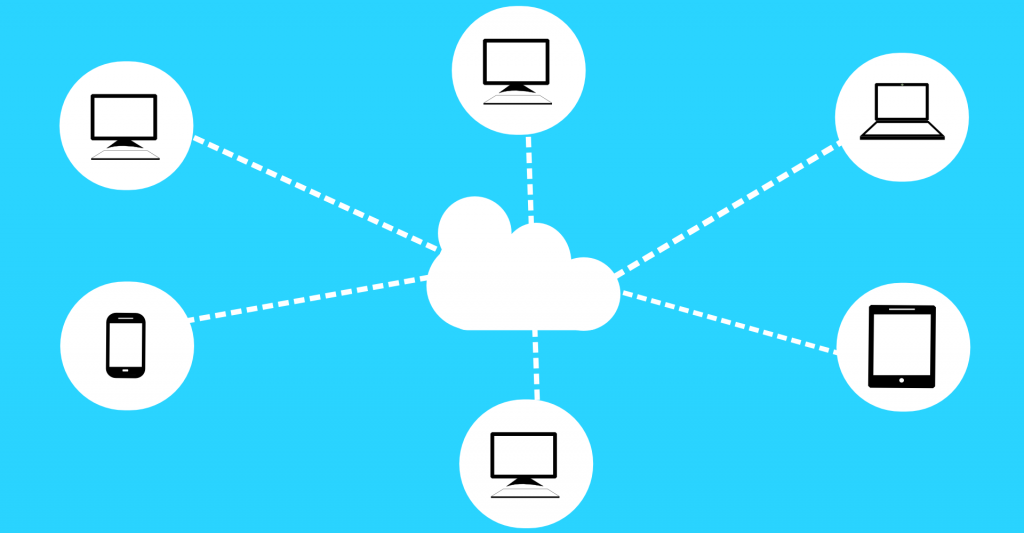
If, God forbid, something happens to your system and you lose data, you’ll only have access to the data you synced on Dropbox or Google Drive. So what that means is that if you don’t have automatic syncing turned on in Dropbox (Google Drive saves every few seconds), or if the sync function was interrupted, any new data you have created and stored on your device would not be stored on Dropbox.
Because of this these services are not meant to be used as a backup or longterm storage solution, but as a document sharing and synchronization service. For instance, Google Drive and Dropbox typically only keep deleted files for 30 days. If you didn’t realize you deleted a file by accident until 31 days later you are probably out of luck.
A cloud backup system is a little different from a cloud storage system. Cloud backup systems work in the background of your device and automatically backup new or changed data to the cloud. Examples of this type of system are IDrive, Backblaze and Carbonite. (My family uses IDrive – my husband works in IT security and liked their service the best. Since he’s the expert, he makes the decisions! 😉 )
When choosing a service the most important feature to look at is data recovery. If the unthinkable does happen and you lose your data, which service will be the easiest to get your data from? Most cloud storage systems only allow you to download your data over the internet and that can take a long time. However some backup systems have an option where you can request that they send you your data on a hard drive, USB drive, or CD. This allows you to get all of your data at once instead of slowly downloading it over time.
So which is better – a cloud storage or a cloud backup system? The answer is both! Cloud storage is great for documents and data you want to keep but don’t need to access regularly. Things like photos from 10 years ago, financial documents from 20 years ago, or in my case, old newspaper stories. This way you don’t need to keep them on your computer or laptop and they are safe in storage.
Services like Dropbox or Google Drive are great for documents you use daily, and cloud backup systems are wonderful for backing up your system as a whole while still having copies on your local device. The perfect backup solution for you will most likely involve both cloud storage and cloud backup systems.
What do YOU do when it comes to backing up YOUR data? Leave me a comment (the comment section is below the bio box) and tell me! If this has been helpful for you, please let me know that, too, and please share this post.